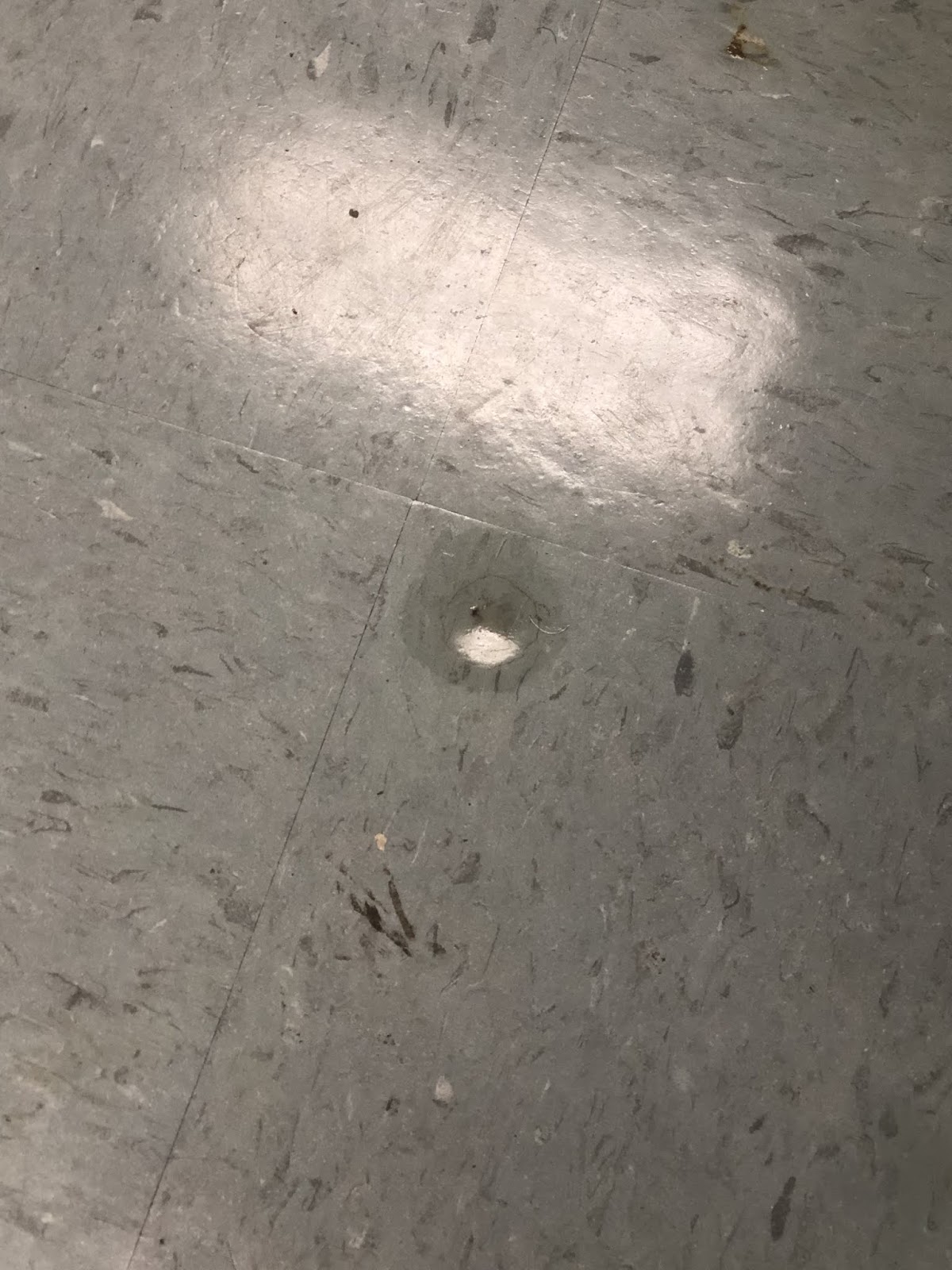This is the SolidWorks build for the Racquetball challenge portion of the robot. This is the Isometric, front, top, and right view of the robot.
Monday, May 20, 2019
Problems and Solutions (Week 14)
Today we are still working on the automated ball challenge and have thought of some solutions to our problems. Due to the ball having the habit of rolling away when any force is applied we have began to rest it in divot in the floor. Also to make the process of the picking of the ball easier we are putting our robot arm directly above the ball when we start the program.
Monday, May 13, 2019
Ball Challenge Autonomous (Week 14)
Today we have began to work on the ball version two which is to get a single ball into the tube with autonomous commands.There are several problems that have arose from the beginning of our attempts. First the ball is a much smaller object than our previous automated challenge not only the force applied to the ball sends it rolling in the opposite direction. The second problem is that the arm of our robot is too heavy for the gears to hold up so it falls down when no motor power is applied. To the second problem I have resorted to using rubber bands to hold the arm in place giving it small resistance to its weight.
Friday, May 10, 2019
Finishing up (Week 13)
Today our team completed the ball challenge but not without difficulty during the test runs. During the first official attempt the first ball was picked and deposited successfully but the second ball was pushed away and began to roll away out of the robots reach.The second official attempt the first ball went in successfully and then during the lifting of the second ball into the tube the arm motor malfunctioned and quit working. Following the second attempt we immediately did the third official which finally worked as it is meant to.
Monday, May 6, 2019
Doing our 3rd (and probably final) test run (Week 13)
We have finished our claw/intake machine thing on our robot that kind of holds the ball and place it in the hole. We are hopefully going to finish and do well on the test run and finish our robot's final challenge.
Thursday, May 2, 2019
Fixing our code (Week 12)
To not let our arm or robot fall down we changed the motors to continuously run a small amount. This way the motor is always running and will avoid any jagged movements by the robot that may cause the ball to get out of the cylinder during our test run.
Tuesday, April 30, 2019
Rebuilding our Claw (Week 12)
Although our claw was not completely bad it still needs improvement and will probably not complete the ball challenge unless we make the adjustments. Now we are dismantling the claw and adding weight to the squarebot. We are finding other battery clips as well because ours are broken.
Friday, April 26, 2019
Built our "Ball Claw" contraption (Week 11)
We have built the "grabber" and added a motor to the grabber so it lifts the ball in the hole. We are trying to add weight on the other side so that the robot does not fall over.
Monday, April 22, 2019
Virtual SolidWorks Build Pt. 2
Here is our Solidworks assembly of our square bot build with the claw added on along with some gears and a motor. It is in front, isometric, right, and top view.
Ball Challenge (Week 11)
Now we are planning on picking up a ball using our claw, so now we must rebuild our claw so it can pick up circular objects. We are also finishing up our SolidWorks for the claw portion of the robot.
Friday, April 19, 2019
Finished Claw (Week 10)
Claw assignment has been finished, both manually and autonomously. The Gears and Motors have been fixed accordingly and we have done our official run for out autonomous claw build.
Monday, April 15, 2019
Working on the claw ( Week 10 )
We are working on coding our claw as well as building the solid works claw. The solid works part became a little easier since the robot was already previously built from our first challenges.
Friday, April 12, 2019
Working on the SolidWorks+Autonomous Claw (Week 9)
Today we have continued working on the Solidworks of the robot by adding battery clips and the battery to the build. We have also added the first of the code to the autonomous claw to picking up the tetrahedron by itself
Monday, April 8, 2019
Did our Official Claw Run (Week 9)
We finished our claw and did our official test run. First time we did it, it was very close to finishing but it was dropped at last minute. The second test run went perfect where we put the two triangles in 30 seconds. Now we have to do this autonomously.
Friday, April 5, 2019
Connecting our Claw (Week 8)
We have connected the claw to the cortex. We did this through an extension wire and we plan to make a tetrahedron and program the claw next class.
Monday, April 1, 2019
Starting on our Claw (Week 8)
Today we started on our claw and put the motor on it. We have screwed in the foundation for the claw and preparing the claw. We are making a small gear move a larger gear to add more power and slows it down a bit.
Wednesday, March 20, 2019
Finished our Figure 8 (Week 7)
Monday, March 18, 2019
Working on a turn the Robot keeps messing up on ( Week 7 )
As in today Mr. Martin made the challenge easier by adding cones, so now we have to do the figure eight but around cones instead of chairs which makes it easier because the turning angle is not as tight. Although, the robot still keeps on messing up on one of the final turns. We are still re adjusting the code and putting the battery power in the range in needs to be at.
In here the robot basically keeps turning the opposite way instead of going around the cone
Thursday, March 14, 2019
Adjusting speed and turns ( Week 6 )
We are checking if one of our motors has more power then the other and adjusting the speed. We found out that we needed a new motor since one of them was putting to much friction on the cortex having the danger of blowing it up.
Tuesday, March 12, 2019
Still working on the figure 8 code ( Week 6 )
So far we keep getting pretty close but is that one turn who is always messing up the code. So we are trying to figure out why is that turn messing up we are messing with the wait time and the speed and power. We know what the codes are but the variables is what we have to change. We also changed the wheel because it was loose etc.
Friday, March 8, 2019
Still working on the figure 8 ( Week 5 )
As in today we are closer to completing our figure 8 project than last Monday, we had to make the code longer so we can do the figure 8 twice and also adjust some power and turning coding. We have successfully tested the robot about twice but we are still working on some coding since it doesn't go as supposed to every single time.
Monday, March 4, 2019
Autonomous Figure 8 (Week 5)
This week we are working on coding and testing our robot to do a Figure 8. Our robot is fully functional and moves with the controller just fine. Our batteries are fully charged after being charged overnight and we are planning on hopefully making our robot autonomous by the end of the week.
Thursday, February 28, 2019
Making our robot move ( Week 4 )
Right now we are moving the cortex more towards the back of the cortex so we can make space for our battery clip and put the battery in it. This needs to be done so the battery is not left hanging in the robot. We are also programming our Robot to make its first basic movements.
Subscribe to:
Posts (Atom)